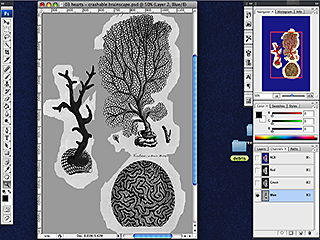Friday October 23rd 2009, 12:52 pm
Filed under: Photoshop
Filed under: Photoshop
Here’s a video tutorial on using color channels in Photoshop to speed up the process of making masks. When selecting layers, remember:
1. Cmd-click on a regular layer makes a selection along the outer edge.
2. Cmd-click on a mask selects everything in the white parts of the grayscale image.
Comments Off on Masks from Color Channels