Filed under: Concepts
One of the most helpful concepts to understand in new media is how a computer creates an image.
1. The story starts with Ada Lovelace (1815-1852), who suggested in 1843 that a programmable calculating machine could be built out of a grid of switches, rather than a mess of clockwork gears.

2. A switch has the advantage of being very simple. Unlike a gear, it has only has two positions, “on” and “off.” When you’re trying to design something as complex as a computer, this simplicity is important.
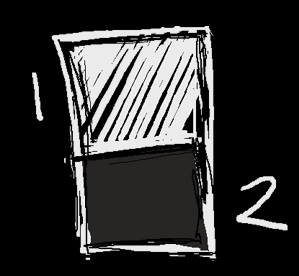
3. A hundred years later, the idea finally caught on. A modern computer’s memory is, basically, a giant sheet of graph paper, a grid consisting of billions of tiny switches, each with two positions.
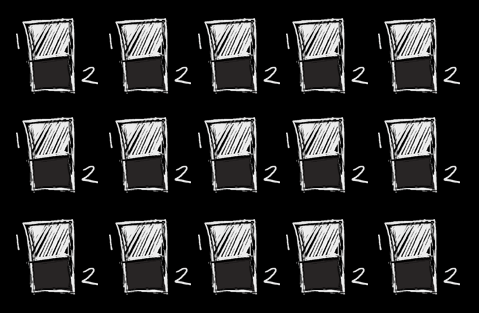


4. Each switch in the grid is called a “bit.” The bits are grouped in banks of eight, and each bank is called a “byte.” Megabytes and gigabytes are frequently-used units of measurement these days, so it’s important to realize that you’re counting actual, physical objects.
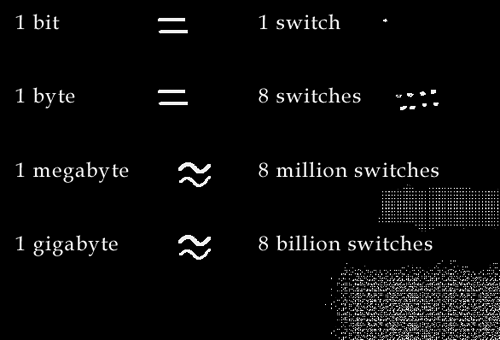
5. Here’s an image in 1-bit color. Each pixel here is drawn by flipping a single switch. There are only two options, on or off, so there are only two possible colors for each dot on the screen.

6. Now, here’s the same image in 4-bit color. Four switches are flipped for each pixel, giving us 16 possible positions. With 16 colors to choose from, we quickly see a remarkable improvement.

7. Let’s try it again in 8-bit color. Now we have eight switches flipped for each pixel, giving us 256 possible colors. The individual pixels are starting to blend together well, but you can still pick some out in areas of fine detail–look closely at the posters on the right-hand side of the frame.

8. Finally, we end up at the current standard, 24-bit color. With 24 switches, we have a healthy 16,777,216 possible positions, enough color choices to create a seamless image.

I think your explination is great and is helpful for explaining to my grandkids who are 8 and into this computer era.
Comment by peter scoggins 09.16.07 @ 4:16 am
