Filed under: Video
Adobe Premiere Pro CS3 is the first version of Premiere to be released for Mac since 6.5 in 2002. It’s got an odd problem, though. Unlike previous Mac versions of Premiere–or any other Adobe product that I can think of, actually–it refuses to import Windows Premiere projects from earlier versions!
If your project file was made in Windows Premiere Pro 1.0 or later, there’s a relatively painless solution. Open the file in a text editor and change the tag that reads Project Version="15"…
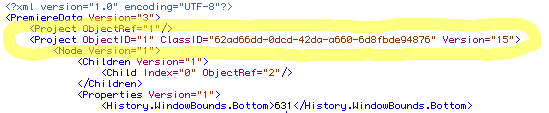
…to Project Version="19".
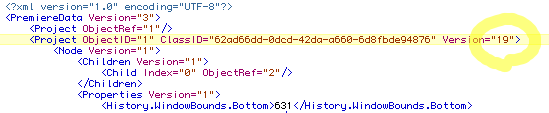
You should now be able to open it in Mac Premiere Pro CS3.
If your project file was made in Windows Premiere 6.5 or earlier, unfortunately, you have two less attractive options. In order of preference:
Option 1. If you have a copy of Windows Premiere Pro 1.0 or later, use that to open and save the project. Then perform the text edit trick described above. This method should work for all affected project files.
Option 2. If you have a corresponding Mac Premiere version 6.5 or earlier, you can try using that to open and save the project. Then open it in Mac Premiere Pro CS3 directly. This method is less reliable, but is worth a try if you have an appropriate version handy.
Hi Nick,
It’s your old pal Lowell from UArts. I have an Adobe Premier 6.5 project that I would like to convert to CS3, however I’m a little lost on the text editor trick part. Are you referring to a HTML generating program, or a text editor such as Microsoft word, or TextEdit on a MAC?
Any help would be appreciated. Thanks
Lowell B
Comment by Lowell 06.01.09 @ 9:28 amYou can’t import a Mac Premiere 6.5 project, or open it in Premiere Pro CS3. It refuses to recognize it as a valid file type. Any work arounds?
Comment by Keith 08.19.09 @ 6:57 pmI think you’re going to have to find a copy of Premiere Pro (1.0 or higher) for Windows to convert the project.
Comment by Nick 08.22.09 @ 5:21 pm
