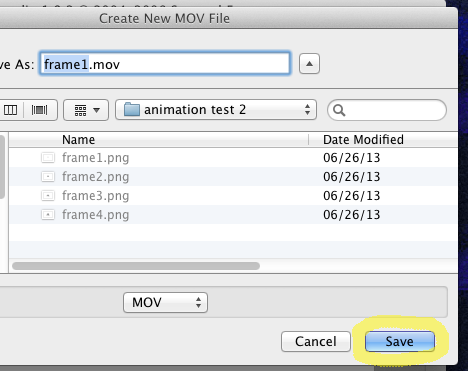Using the free utility MPEG Streamclip, you can turn a sequence of image files into a Quicktime movie without any other software:
Step 1. Go to Files / Open Files.
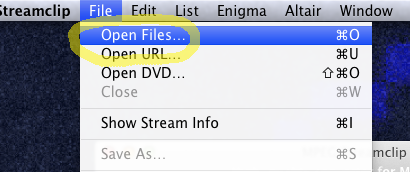
Step 2. From the drop-down menu, choose All Files.
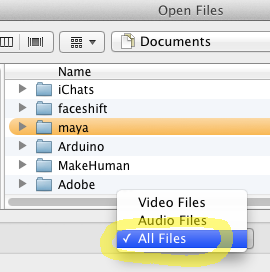
Step 3. Select an image sequence and click Open. (Many image formats are supported; I recommend PNG.)

Step 4. You may get a confusing message saying “File open error: unsupported file type.” Just click Open Anyway.
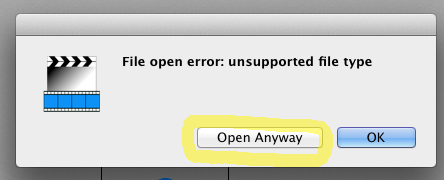
Step 5. At this point you should be able to see your image sequence in the viewer window.
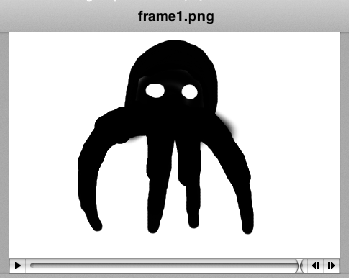
Step 6. Now choose File / Save As.
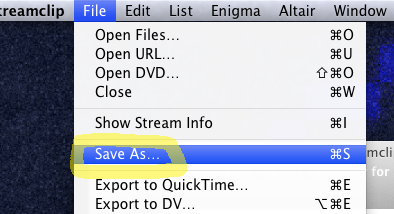
Step 7. Leave the drop-down menu set to MOV, a Quicktime movie file, and click Save. (If you’d like a different video format, I recommend saving out the .mov file and converting it later as a separate step.)