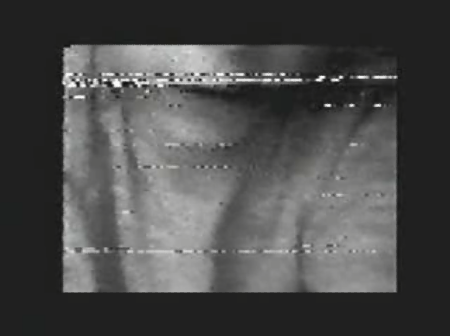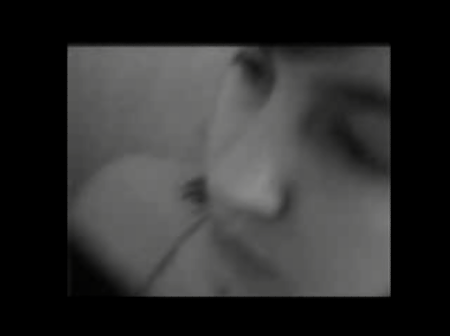Filed under: Video
The deleted Wikipedia entry Simulating the PXL2000, preserved here, offers a video processing recipe that will reproduce the signature effect of the PXL-2000 audio-cassette-based camera:
1. Scale your footage to fit a 540 x 405 composition at 15 frames per second. (This is exactly 75% of a full 720 x 540 NTSC frame.)
2. Reduce the saturation to 0.
3. Apply a Gaussian blur with a radius of 1.5 pixels.
4. Sharpen the image 30%.
5. Clamp the black point to about 5% and the white point to about 95%.
6. Compress the dynamic range of the entire image by about 1.2 to 1.
7. Posterize to 90 steps.
8. Add a lag effect; this should add a small proportion of the three previous frames to each frame, giving slight trails and motion artifacting.
9. If desired, add a scanline or “TV” effect.
10. Clamp the white and black points again.
11. Apply a second 1.5-pixel Gaussian blur.
12. Expand your composition to 720 x 540, leaving a large black border around the frame.
13. If necessary, scale your finished composition to meet your output requirements (720 x 480 for an NTSC DVD, for example).
I’m using After Effects, but many similar programs should work equally well. Here’s an After Effects 6.5 project file.
For reference, here are some genuine PXL-2000 examples: