Saturday October 22nd 2011, 7:34 am
Filed under: Maya
Filed under: Maya
Here’s how to export a sequence of frames from Maya as individual OBJ files:
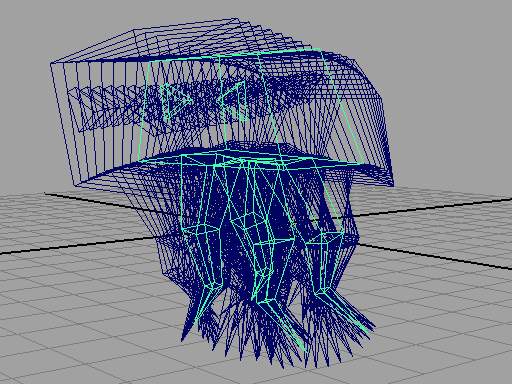
Step 1. Download this OBJ Exporter MEL script.
Step 2. In Maya, go to Window / Settings/Preferences / Shelf Editor to add the script as a button.
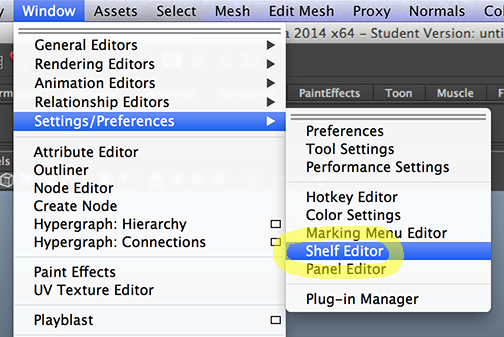
Step 3. Click the New Item icon to create a new blank button.
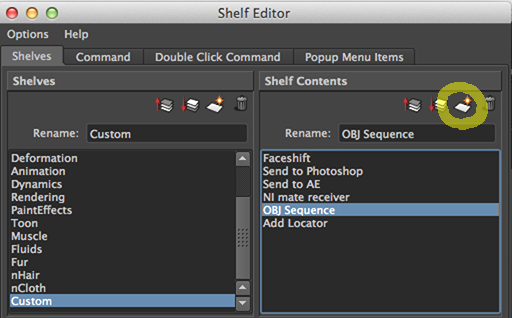
Step 4. Click the Icon Name icon to add a custom image for your button (included with the download).
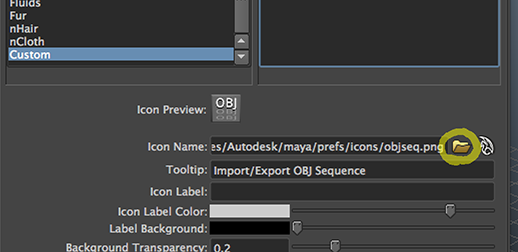
Step 5. Go to the Command tab and copy-paste the script in. Make sure the radio button is set to MEL, the language the script is written in.
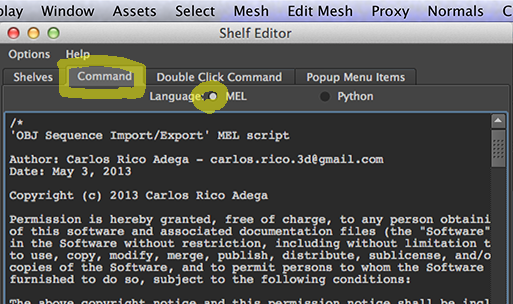
Step 6. Click Save All Shelves.
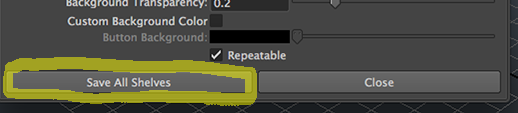
Step 7. The new button should now appear in your shelf. Click it…
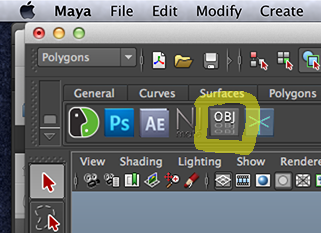
Step 8. …to open the OBJ batch export panel.
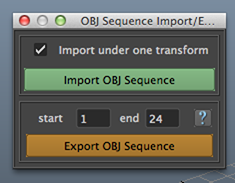
An OBJ sequence is a great way to do replacement animation with 3D printouts:
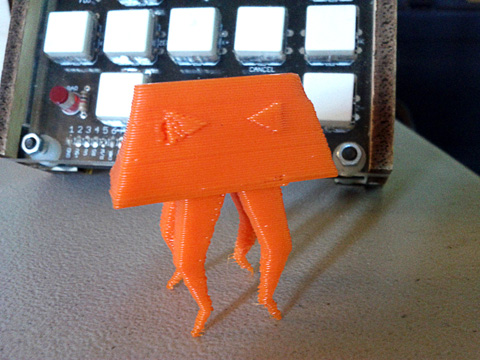
Comments Off on OBJ Batch Export

