Filed under: OS X / MacOS
I like my Canon LiDE60 scanner, but I recently discovered that it hasn’t been playing well with my Powerbook when I leave the room–a program installed in the background along with the scanner’s drivers will wake up the machine periodically when it tries to go to sleep.
The offending app is called the Button Manager, and it runs the easy-access controls on the front of the scanner. The buttons won’t work without it, but that’s a minor sacrifice compared to all that unnecessary wear on your system. A handful of websites diagnose the problem, but there don’t seem to be any step-by-step instructions for killing it. So:
Step 1. Go to your main Library folder on your boot drive, and look in CFM Support.
Step 2. Rename anything you see named Button Manager, so it will no longer load on startup. (If you rename, instead of delete, you can always go back later if you decide you really need those front-panel buttons.)
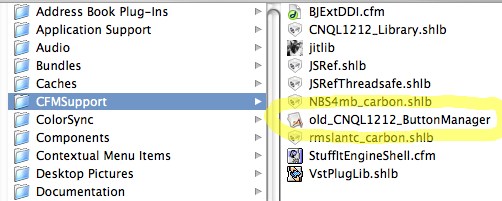
Here, I’ve renamed CNQL1212_ButtonManager to old_CNQL1212_ButtonManager. Depending on your system, you may have multiple Button Managers. Do ’em all.
Step 3. Reboot and test it out. This trick may not work if you have the scanner attached through a USB hub…your feedback is welcome!

