Filed under: OS X / MacOS
It’s pretty simple to set up a direct connection between two wireless Macs:
Step 1. First, click on your AirPort icon and choose Create Network.
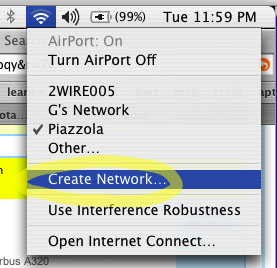
Step 2. Name your network and click OK .
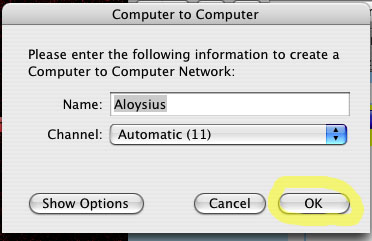
Step 3. Although people can now join your network, they still can’t see anything on your machine. Go into the System Preferences and choose Sharing.
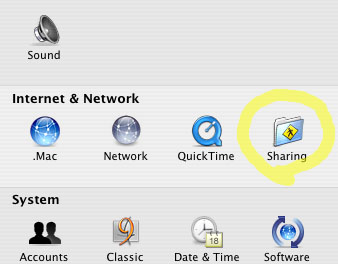
Step 4. Select Personal File Sharing and click Start.
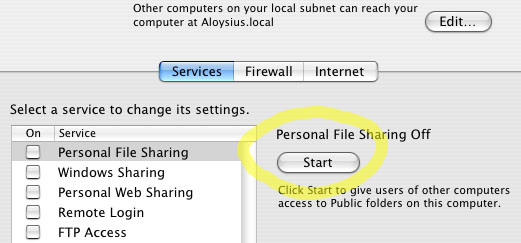
Step 5. Visitors can now access what’s in your Public directory, but they’ll be prevented from nosing around anywhere else.
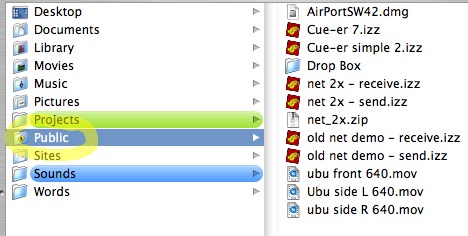
If you’re interested in theatrical video design, this trick is useful for a lot more than sharing files. Using software like Isadora or Max, you can network several machines together for synchronized video effects. We’ll talk more about that in a future tutorial.

