Wednesday April 23rd 2008, 7:56 pm
Filed under: Sound
Filed under: Sound
If you need to transcribe speech in an audio file, there’s a nifty feature in the free version of Apple’s Quicktime Player that can help.
Step 1. Choose Show A/V Controls from the Window menu, or press Command-K:
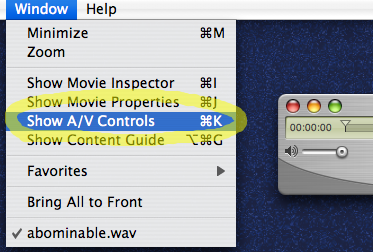
Step 2. Adjust the Playback Speed slider:
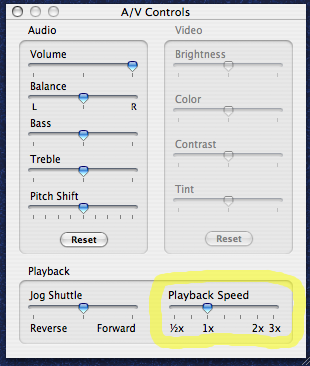
You can use this to slow down sound while keeping the pitch intact–perfect for transcribing at a relaxed pace.
Comments Off on Easier Speech Transcription

