If you need to stream sound other than conversation on Zoom, you can switch to a higher-quality audio mode. Make a note of your previous settings, because normally you’ll want to switch back when you’re done.
Step 1. Click the drop-down menu on the microphone icon and choose Audio Settings.
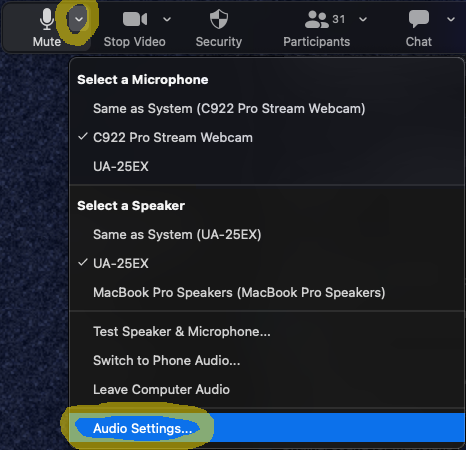
Step 2. Choose Original sound for musicians and High-fidelity music mode.
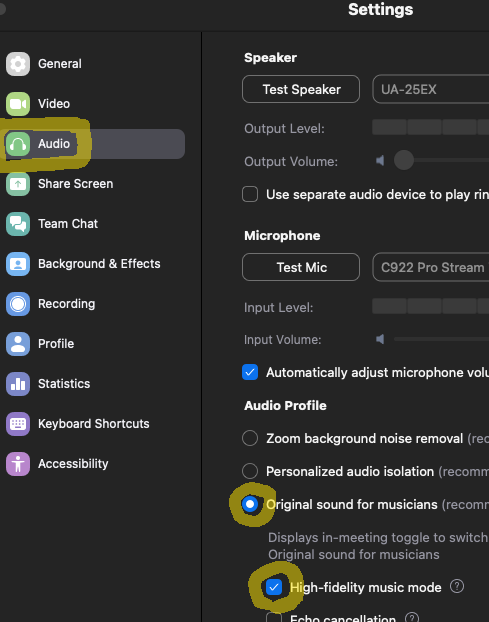
Comments Off on High-Quality Zoom Audio

